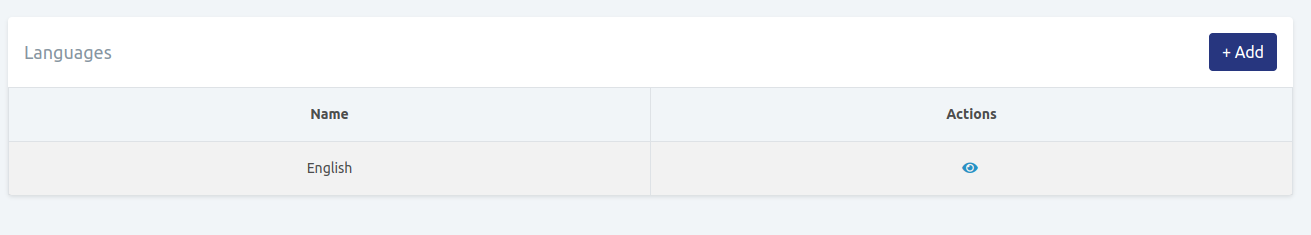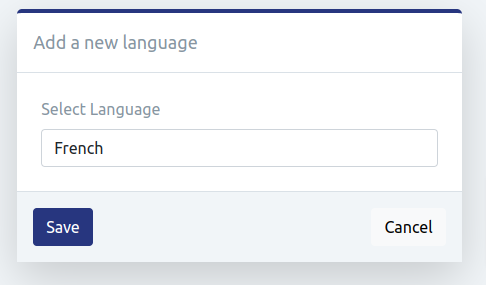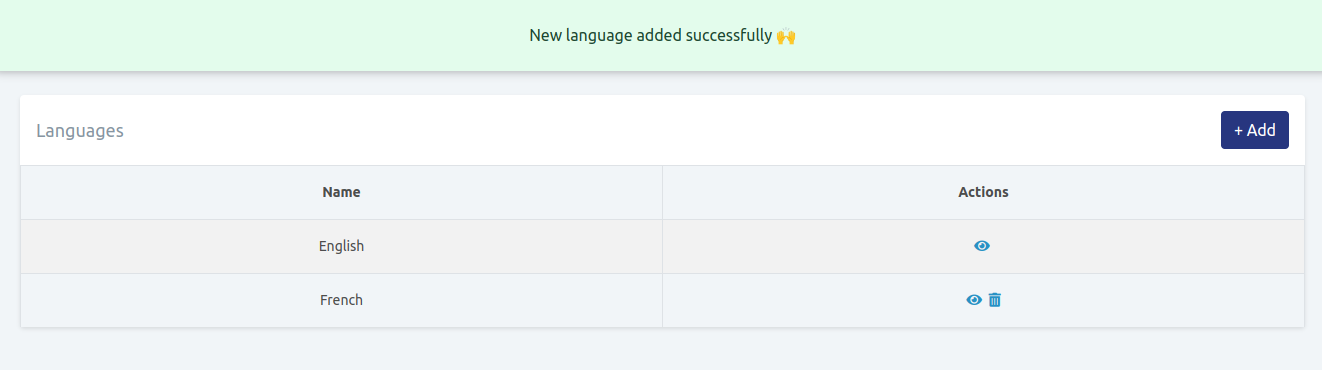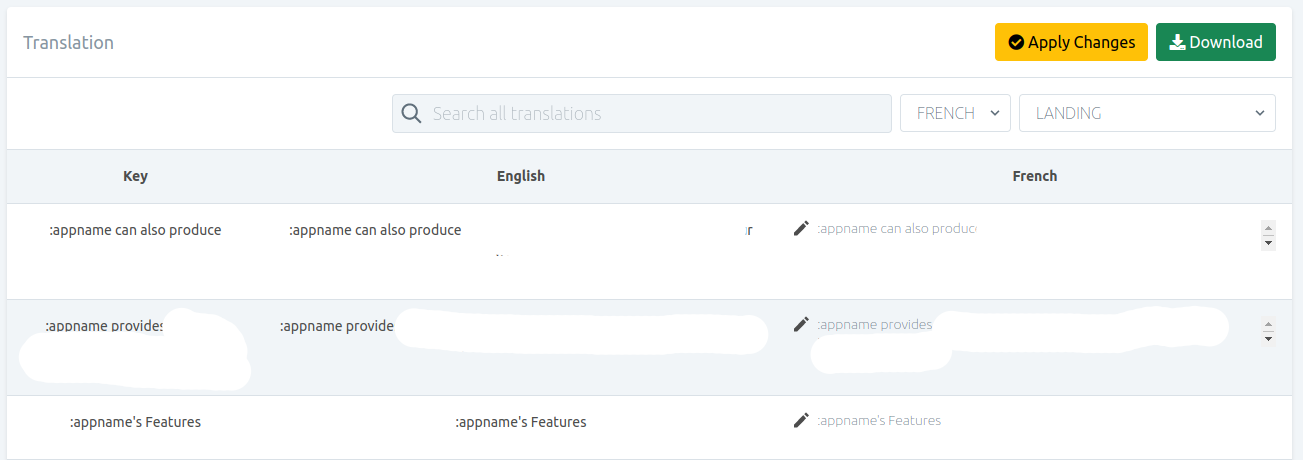Администрирование (Администратор)
Менеджер пользователей
Как уже упоминалось ранее, расширенная лицензия этого приложения включает в себя многофункциональную платформу, открывающую доступ к ряду функций, важных для бизнеса SaaS. Одной из этих функций является Менеджер пользователей, который позволяет пользователям регистрироваться напрямую или администратору управлять пользователями из панели.
Managing users involves enabling or disabling logins, as well as editing and deleting users. The process for adding users requires a name, email, and package. An important field called `expiry date` specifies the date after which they can no longer use the feature.
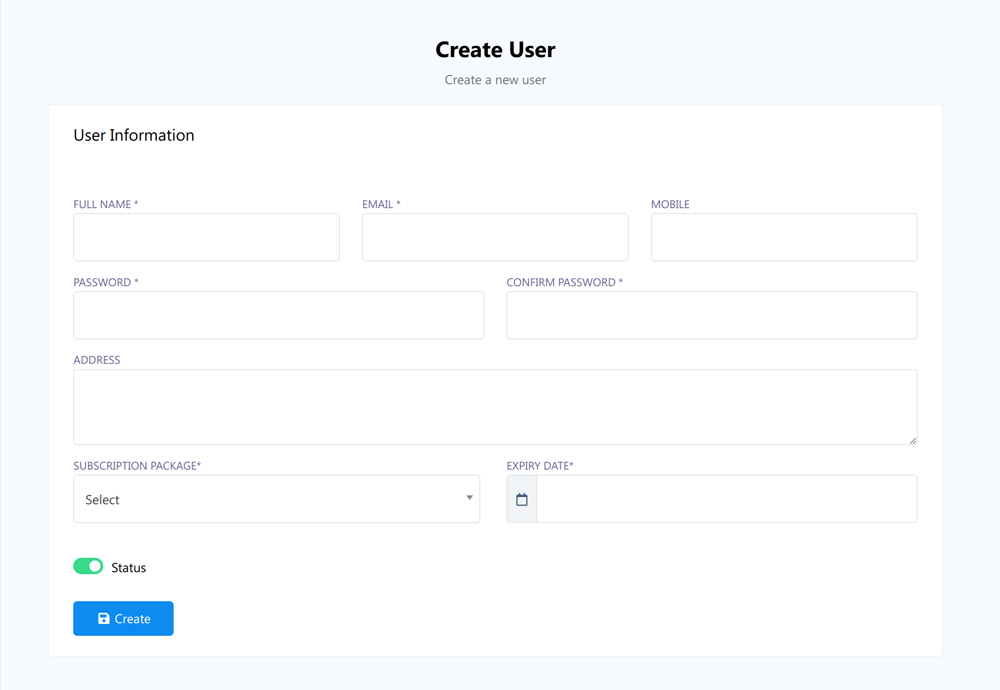
Менеджер пакетов
The pricing table displays the package or subscription plan which users can purchase and use the app for a specified duration.
Managing packages involves editing and deleting tasks. While adding packages, information such as package price and validity period is required. You can also specify discount for a subscription package.
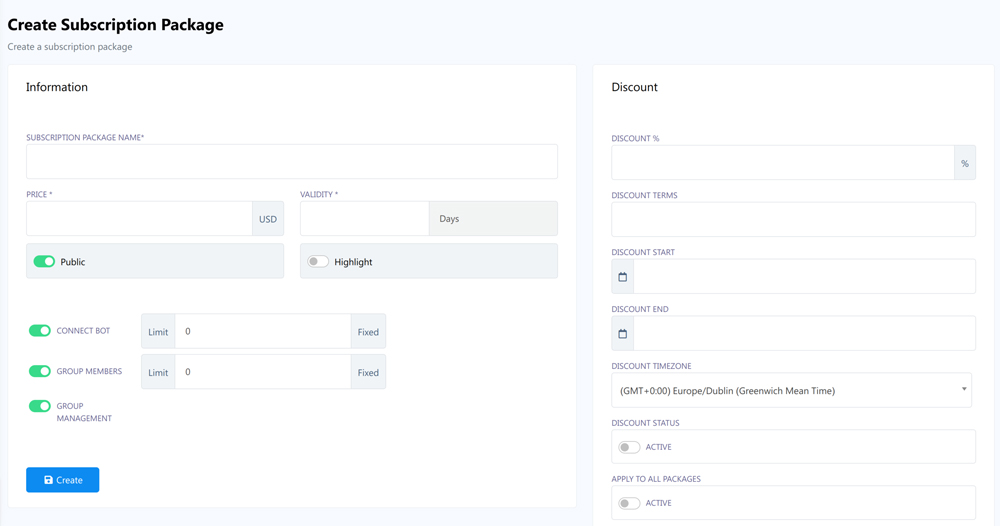
Настройки
On this page, you have the option to configure all the settings required for the application to function properly.
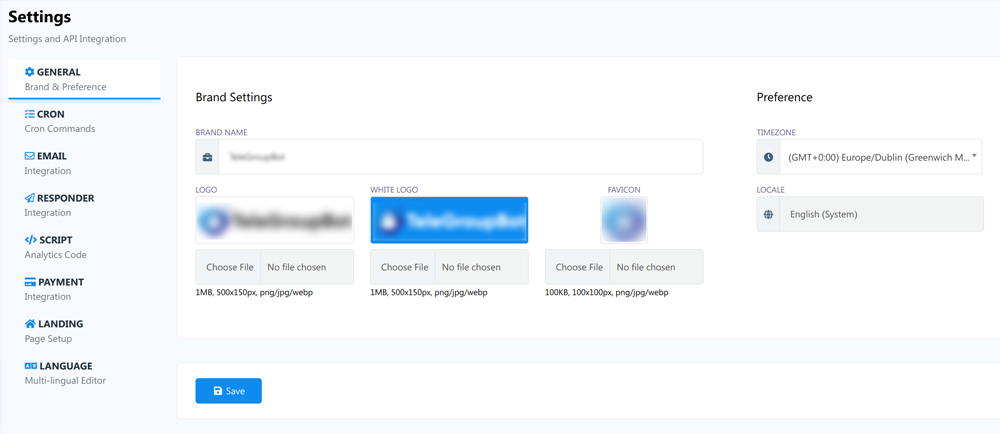
Общие настройки
Set your brand name,logo, favicon and preference (locale,timezone)
The application will display your brand and operate according to the locale and timezone that you specify.
Интеграция электронной почты
Настройки электронной почты будут использоваться для нескольких системных писем, таких как регистрация, проверка электронной почты, сброс пароля и т. д.
По умолчанию приложение будет использовать функцию отправки электронной почты PHP до тех пор, пока вы не предоставите собственный профиль электронной почты. Если вы не собираетесь добавлять пользовательский профиль, убедитесь, что ваша электронная почта PHP работает корректно. У вас есть возможность включить несколько профилей электронной почты и указать профиль по умолчанию, информируя приложение, какой профиль вы предпочитаете использовать.
We support various email providers including SMTP, Mailgun, Postmark, SES and Mandril. To add a email profile to the application, click on the New button. Do not forget to `Save Changes`.
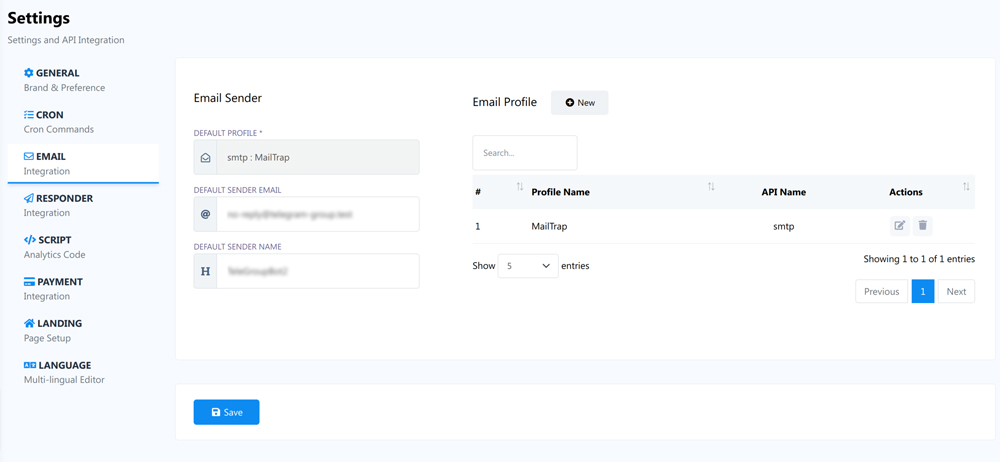
Интеграция автоответчика
API автоответчика, такой как Mailchimp, Sendinblue, ActiveCampaign, Mautic, являются мощным инструментом для бизнеса, позволяющим автоматизировать маркетинговые кампании по электронной почте. С помощью этой технологии вы можете настраивать целевые последовательности электронных писем, создавать персонализированный контент и доставлять сообщения вашей аудитории с учетом ее поведения и интересов. API также предоставляет функции аналитики и отчетности, позволяющие измерять успех ваших кампаний и принимать основанные на данных решения для будущих маркетинговых усилий. В целом, API автоответчика может сэкономить время, повысить вовлеченность и, в конечном итоге, увеличить доход вашего бизнеса.
On this page, you have the ability to configure your autoresponder profile to automatically add any new user who signs up and verifies their email address to your email list. This enables you to seamlessly integrate your email marketing efforts with your user acquisition process, ensuring that your subscribers receive timely and relevant content from your brand.
To add your autoresponder profile, simply click on the New button, and your autoresponder list will be automatically synced. From there, you can specify which list you wish to use and then save your changes.
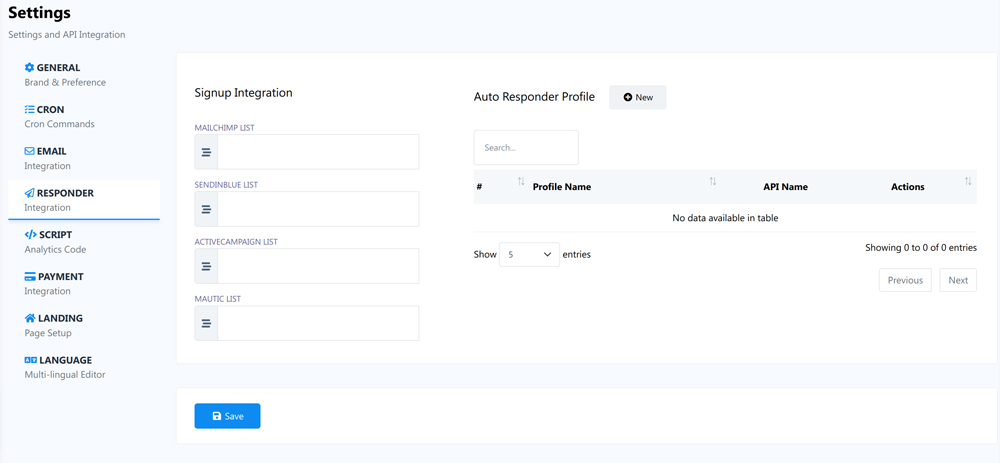
Интеграция сценариев аналитики
The Facebook Pixel is a code snippet that is added to your website, which enables you to track conversions, optimize ads, and build targeted audiences for your Facebook advertising campaigns. The Pixel collects data on user behavior, such as page views, purchases, and sign-ups, and then uses this information to improve the performance of your Facebook ads.
Similarly, Google Analytics code is a tracking code that is added to your website to provide insights into user behavior and website performance. This code allows you to monitor website traffic, measure user engagement, and identify areas for improvement in your website design and content. With Google Analytics, you can gain valuable insights into your audience and optimize your website for maximum engagement and conversion.
Overall, both Facebook Pixel and Google Analytics code are powerful tools that can help businesses make data-driven decisions to improve their online presence and drive revenue.
To begin tracking your website visitors with Facebook Pixel or Google Analytics, simply add the code (not the full JS scipt only ID) provided by the respective platform. Once the code is added, the analytics script will be automatically loaded on your app landing page, allowing you to start gathering valuable data on your website traffic and user behavior. With this information, you can make informed decisions about your marketing strategy and optimize your website to improve engagement and drive conversions.
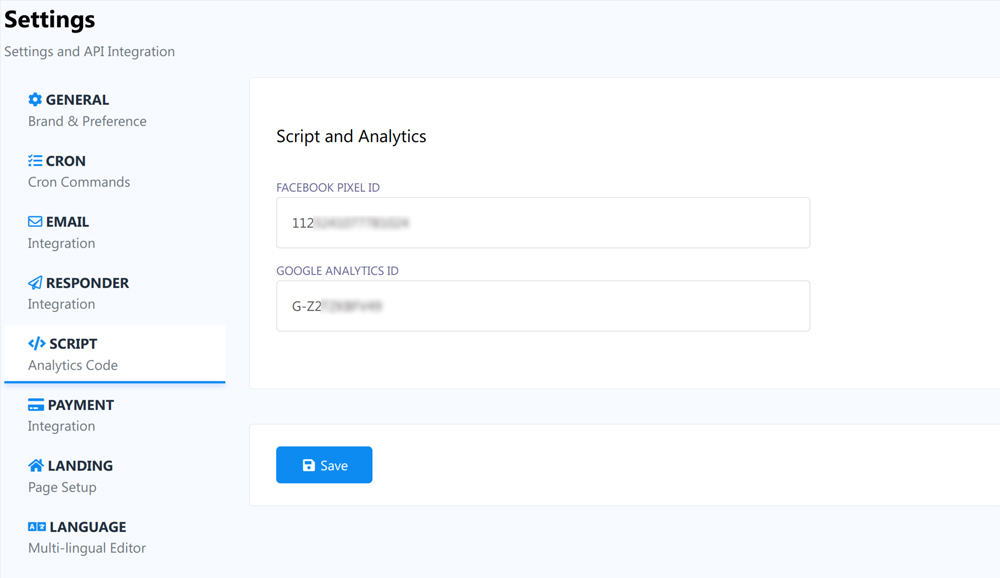
Команды Cron Задачи
Cron-задача, также известная как расписание cron или задача cron, это команда или скрипт, запланированный для автоматического выполнения с определенными интервалами на операционной системе Unix. Cron-задачи часто используются для автоматизации повторяющихся задач, таких как резервное копирование данных, обслуживание базы данных и очистка файловой системы. Интервалы для выполнения этих задач могут быть установлены в минутах, часах, днях, неделях или месяцах, обеспечивая точный контроль над их временем выполнения. Cron-задачи выполняются демоном Cron, фоновым сервисом, который постоянно контролирует системные часы и проверяет запланированные задачи на выполнение. Когда запланированная задача обнаруживается, демон Cron выполняет связанную команду или скрипт.
This system needs cron job to manage PayPal subscription api calls (extended license only) and to free-up storaged junk data on server periodically.
This is how you can setup cron job in cpanel
Настройки оплаты (Limited access for Regular License)
You can leverage the power of a multi-user SaaS platform to sell this app as a service to end-users. SaaS allows you the ability to offer the app as a subscription-based service, enabling you to generate revenue from multiple users.
To facilitate this process, we have integrated several world-leading payment methods that can be used to receive subscriptions from end-users. This ensures that you have access to a wide range of payment options that are trusted and secure, providing a seamless experience for your customers. Overall, the extended license provides a comprehensive solution for businesses looking to monetize their app and leverage the benefits of a multi-user SaaS platform
We curretly support different payment methods including PayPal, Stripe, YooMoney, RazorPay, PayStack, Mollie, ToyyibPay, PayMaya, InstaMojo, Xendit, MyFatoorah etc. Add the payment method you want to use and setup the currency and save.
The regular license does not grant access to the payment APIs, limiting it to only manual payment options.
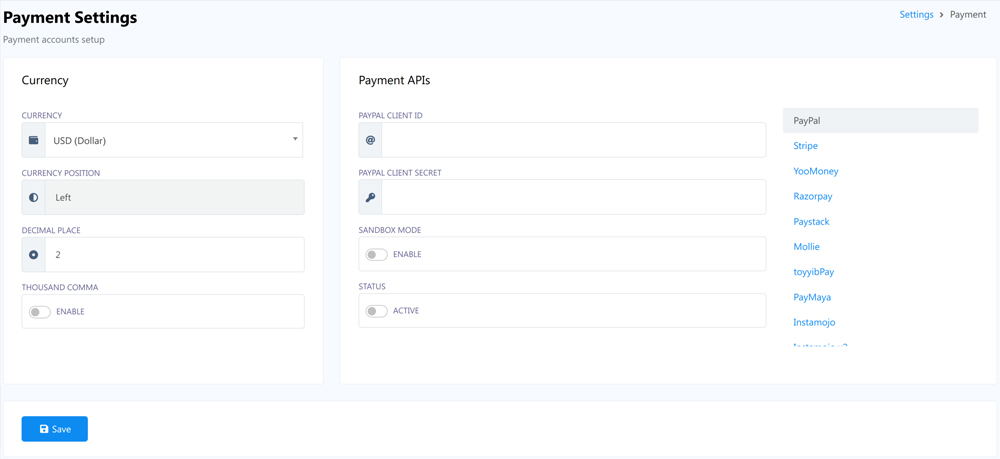
Landing Page Settings
Как система SaaS, важно иметь профессиональную и привлекательную посадочную страницу, чтобы продемонстрировать ваше приложение миру. Но не волнуйтесь, мы позаботились об этом! Наша команда разработала красивую, отзывчивую, оптимизированную для SEO и полностью настраиваемую посадочную страницу, которая отвечает вашим уникальным потребностям в брендинге и сообщениях. Кроме того, наша посадочная страница поддерживает темный режим, который обеспечивает стильный и современный вид, который понравится пользователям, предпочитающим темную цветовую схему. В целом, наша посадочная страница - это идеальный инструмент, который поможет вам продвинуть вашу систему SaaS и повысить вовлеченность и принятие пользователей.
This page allows you to customize your company information and optimize your SEO meta data. You can also replace existing media on your landing page and display customer reviews to increase engagement. Use can use `Language Editor` to change landing page content which will be discussed later in this article.
You have the option to turn off the review section and enable dark mode on your landing page. Disabling the landing page can be beneficial if you want to use a custom-built landing page. If you prefer to use a custom-built landing page, you can install this app on a sub-domain and install the custom landing page on the main domain. Then, in the settings, you can disable the loading of the landing page on this app.
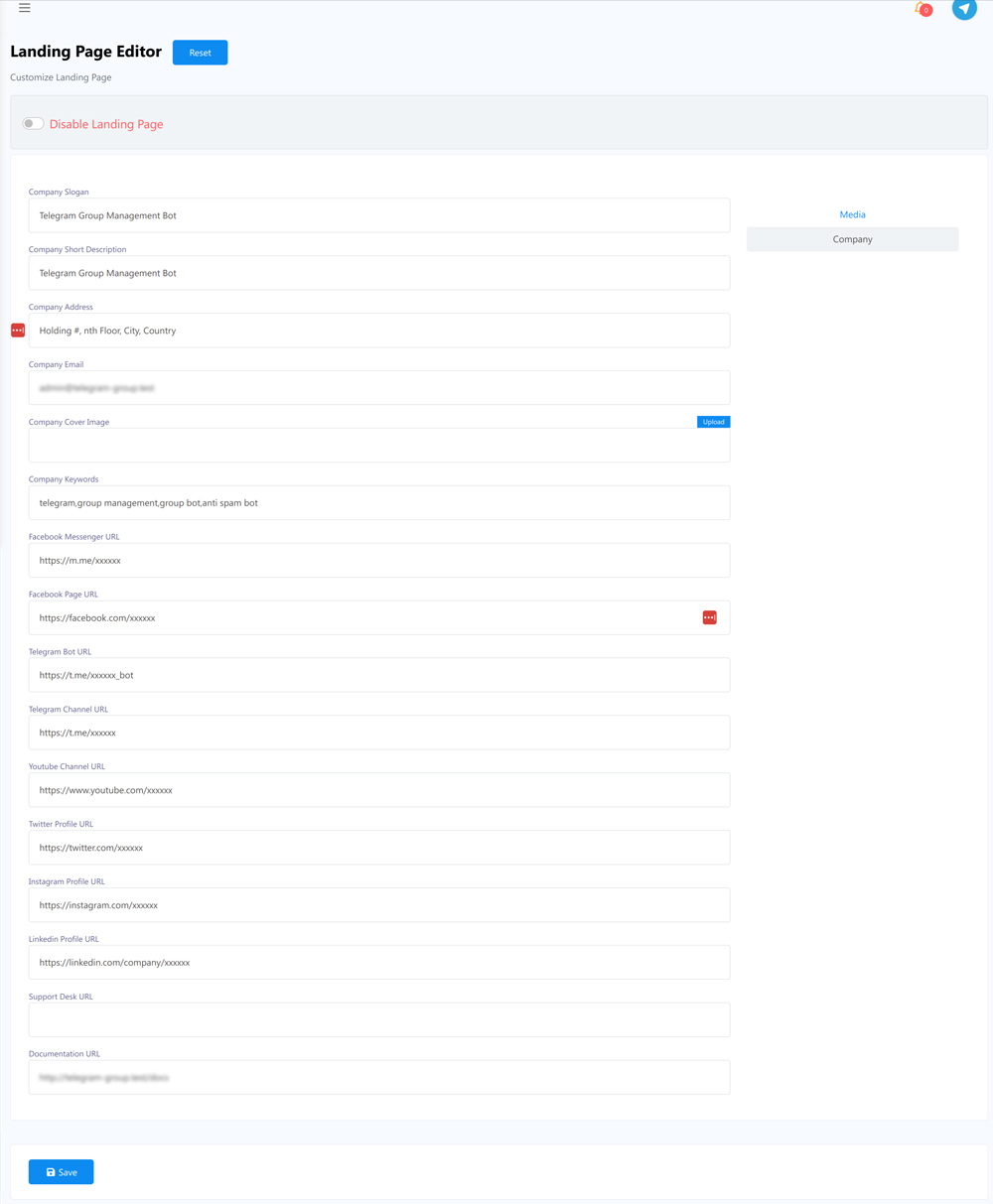
Language Editor
По умолчанию приложение работает на английском языке, но вы можете изменить язык в общих настройках. Если вам нужно добавить язык или отредактировать существующий контент, вы можете использовать эти инструменты для управления языком и контентом. Эти инструменты очень удобны в использовании и не требуют подробных инструкций.
- Нажмите кнопку Добавить, чтобы добавить язык. Выберите язык, который вы хотите добавить, и нажмите кнопку Сохранить.
- You can delete a language by clicking on the Trash icon.
- Нажмите на иконку глаза, чтобы предоставить/отредактировать перевод.
- После предоставления переведенного текста необходимо нажать кнопку «Применить изменения».
- To download the translated text as json format, click on the Download button.